Thanks to the convenience of our online file transfer module, there's no need to make special trips to our store just to deliver a disk or CD. You can easily send a file from your computer to ours in a matter of minutes.
Some things to double check before you send your file.
PICTURES AND GRAPHICS
*If you have pictures in your document make sure you send them along as well. Either "linked", (in their own folder) or embeded into the document. Color pictures need to be at least 300 dpi, graytones can be 1000 or more dpi. Color pictures or artwork should also be in CMYK format.
FONTS
*The same as above for the fonts you used in creating your document. Please embed the fonts into your document or if they are "linked" send us a folder with all the fonts you used.
Though, we have hundreds and hundreds of fonts, we may not have that exact font you are using in your document.
If you have any questions on sending us your fonts and graphics along with you document, just give us a call and we will be glad to help talk you though any help you might require.
Just enter your information in the spaces below, click submit, and we'll send you an e-mail to confirm that we've received it. It's that easy.